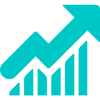Evolve-DB: Create graphical data models, conduct impact analyses and modify the database.
Keep your SQL database running smoothly and ready to adapt quickly to new business demands.
The Designer will manage the database from the graphical model, adding new tables, relationships, views, constraints, identity attributes, Temporal Tables, and more, and Xcase for i will automatically generate the necessary SQL code when synchronizing the database with the model.
The 4 main features of Evolve-DB are:
 Documentation
Documentation Impact analysis
Impact analysis Change automation
Change automation Data security & control
Data security & control